Why Linux? From Windows to Mac to Freedom

I still remember using Windows XP on a big beige Dell tower. It wasn’t even connected to the internet, but I fell in love—with the interface, with that classic pinball game—I was hooked. A few years later, I found myself wrestling with Windows 8, which was a frustrating mess. My laptop’s fans sounded like they were ready to launch the thing into orbit. Around that time, Apple released the M1 MacBook Air: lightweight, powerful, portable, and fanless. Those qualities didn’t usually belong in the same sentence, but here we were. I picked up a used one and was blown away. macOS was intuitive and easy to navigate. Suddenly, I could record music, edit videos—do it all. The possibilities felt endless. By all accounts, I should’ve been content.
But no system is flawless. Despite macOS's beautiful aesthetic, I started to encounter problems with its limited flexibility and locked-in ecosystems. Linux—well, Linux caught my attention, while Windows felt bloated and spyware-filled. The opportunity to design something just the way I wanted it was too tempting to resist.
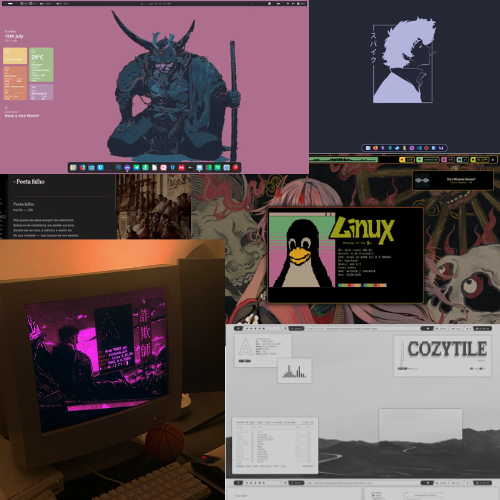
Linux is a tool, a way to express yourself, a "secure" system, but most importantly, it allows you to do as you like. It feels like Linux whispering in your ear, "Go ahead," while a loaded weapon is being handed to you. Linux has faith in you, unlike Windows or macOS, which like to hold your hand. You have the ability to make amazing things or unintentionally ruin everything. It is both beautiful and dangerous because of that power.
In the terminal, Linux flourishes. One of its main draws, particularly in the IT industry, is that. You have complete control over your machine with a few clicks. Do you want to install an application?
sudo apt install firefox
Need to change your DNS settings?
nmcli con mod "Wired connection 1" ipv4.dns "1.1.1.1 8.8.8.8"
Reboot the system?
sudo reboot
The list is endless. The terminal provides you with raw, direct access, whether you're using systemctl to manage services, cd to navigate directories, or nano or vim to alter configurations. Linux stands out for being strong, adaptable, and transparent. Linux offers you complete control, for better or worse, in contrast to Windows or macOS, which frequently abstract things away or confine you to boundaries.
My system is based on Ubuntu, and I customized it using the Gruvbox color scheme. It's not very fancy because, in the end, appearances aren't that important, but it's still nice to have. I can imagine this will change in the future.
What I enjoy most about Linux is the freedom it provides—to customize, control, and understand every layer of the system. It empowers me to tailor environments to specific needs, automate workflows, and learn by doing. Whether I’m configuring a server, troubleshooting network issues, or building containers, Linux gives me the tools and transparency to solve problems creatively and efficiently.
The majority of my work is done at my home lab, which serves as both a learning lab and a personal data center. I was a little curious at first, but I quickly fell down the rabbit hole. Proxmox, a sophisticated open-source virtualization tool that allowed me to effortlessly run many virtual machines and containers, served as the backbone of my configuration. I then built a NAS to centralize storage across all of my devices, set up a DNS server to monitor and optimize my local network traffic, and launched a self-hosted cloud server to sync and store data anonymously. With each assignment, I improved my knowledge of Linux, virtualization, networking, and system management. I discuss this in greater detail here.
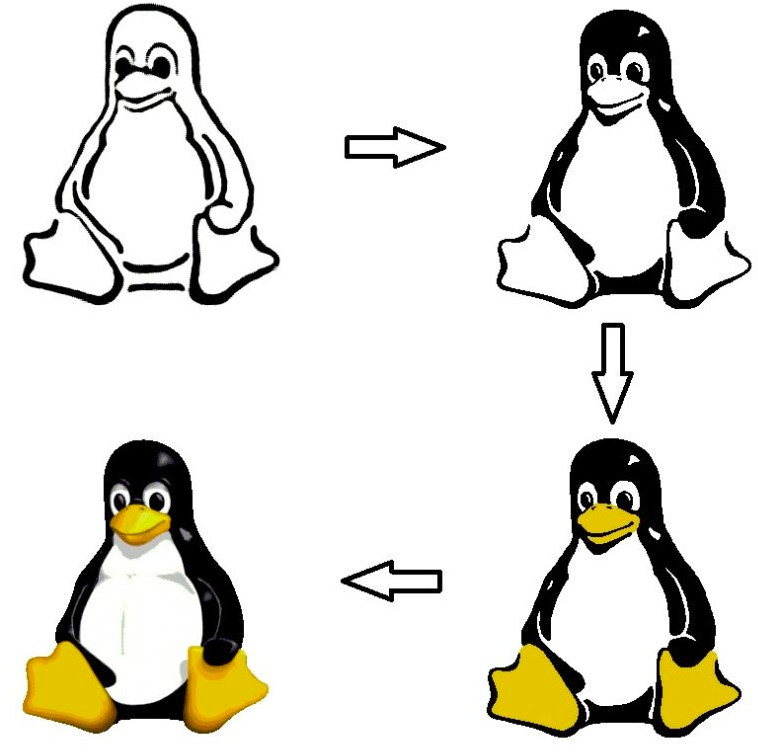
All of this is due to my discovery of Linux. It opened the door to a world in which I could have complete control over my systems, study hands-on, and actually understand how technology works behind the surface. Linux did more than just educate me how to operate an operating system; it ignited an interest in problem solving, privacy, and self-hosted solutions.
I strongly recommend Linux to anyone interested in IT, cybersecurity, or self-hosting—it's one of the most effective methods to learn by doing. Linux does not confine you to point-and-click interfaces; you are encouraged to explore the command line, learn system design, manage users and permissions, set up servers, and fix difficulties on your own. It provides you full control over your system and teaches you how computers work, from the kernel to the network stack. Whether you're building web apps, securing a network, or automating activities, Linux equips you with the knowledge and mindset to confidently handle real-world problems.
My Top 5 Linux Distributions for Anyone Wanting to Escape the Big Tech OS Giants
If you're ready to break free from Windows or macOS, I highly recommend these five Linux distributions:
Linux Mint - Ideal for beginners. Clean, familiar interface with excellent out-of-the-box support.
Ubuntu - A dependable all-rounder with a robust community and extensive documentation.
Manjaro: Arch power with guardrails. Ideal for intermediate users seeking cutting-edge applications without the headache.
Fedora is polished, fast, and supported by Red Hat. Ideal for learning contemporary Linux practices.
Arch Linux is not for the faint of heart, but if you're daring and want to create your own system from the bottom up, this is the ultimate learning experience.